So you’ve been taking surveys from various sites and earning some of that money or rewards from them. But gosh darn it! Sometimes, you see that you’re unable to take up some surveys, while others have different messages on why they could or couldn’t complete the survey. You’re left in a dilemma about what these jargons or words really mean. Of course, you could contact and ask customer support for what these survey message terminologies mean. But just to go through all that effort and time is painfully excruciating!
Apart from giving you amazing rewards for paid surveys and being one of the best paid survey sites in the world, we at Zippy Opinion want to give you a look into all the commonly used terminologies that we come across while taking up surveys. So climb on board mateys! Let’s dip our toes into the world of Surveys and update our survey vocabulary.

- Unanswered – This term means that the survey has been delivered to the respondent and that it has been received but the survey taker has not opened the survey yet.
- Started – The respondent has started the survey but has not completed it yet. This could be due to the time barrier or any other constraints.
- Terminate – In every survey, there will always be a process of screening of the participants to check if their profile matches the criteria required for the survey. In case the survey taker does not meet the required criteria for the survey, the survey will be terminated immediately. Don’t fret though! Cuz we love you so much, we’ll give you some Zippy points as a termination bonus.
- Complete – This means that the respondent has successfully completed the survey and totally deserves all the points we promised to give you for the survey in question (no pun intended!).
- Quota Full – This means that although you have completed the survey, the quota or required number of participants have already been fulfilled. But don’t be too disappointed if this message pops up on your screen. We’ve got you covered! We’ll give you some Quota Full points on our behalf as an act of goodwill.
- Survey Closed – This means that the survey taker or respondent tried to take up the survey but was unable to open the survey invitation as the project is closed. This happens cuz the survey was put up well before the time you were able to part-take in it. Hence, always ensure that you take up surveys as you receive them for maximum benefits! It’s like the old says goes- “Make hay while the sun shines.”
- Timed Out – This means that you started taking up a survey but left it halfway. Maybe your friend came to visit you and you go held up with that. Or maybe your boss caught you taking surveys in the middle of your day-job and yelled at you and you had to keep the survey and phone aside. Remember Zippians, you will be automatically timed out of the survey 1 hour after you have started it.
- Suspicious – Our state-of-the-art technology can pick up suspicious activity from a respondent without fail. This status can mean two things. One is that the survey taker is suspected as a Speedster- Someone who whizzes through surveys without actually reading the questions and answering them honestly). The ‘Sus’ (an Among Us reference. If you know, you know) status could also mean that you’re a Straightliner- Someone who marks the same choice for all the questions.
- Possible Duplicate – If a respondent tries to answer or take up the same survey multiple times, then this terminology is used by our system to classify the survey attempt as a possible duplicate using your IP address.
- Fraudulent – Survey sites share your thought and opinions with their clients, who need your valuable voice to help them understand what you want as an end consumer. However, in the event these clients with their high tech software programs confirm that the respondent is marked as a bad response based on their feedback, then the system will mark you as fraudulent. Remember kids, don’t break the rules and regulations!
- Quality Terminate – This term means that the survey from the respondent was terminate due to the system detecting some irregularities in the quality of the response. The quality controls in place sometimes ensure this status.
- Pre-Screen Started – This means that the respondent has begun taking up the pre-screener survey but has not yet taken up the client survey yet. Remember Zippians, make the bank here by successfully completing surveys.
- Pre-Screen Terminate – This status pops up due to the respondent being unable to pass the pre-screener test criteria to take up the client survey, hence resulting in a pre-screener terminate status.
- Pre-Screen Timed out – As we said before, respondents are automatically timed out of the survey 1 hour after taking it up. When this is done on a pre-screener survey, it is termed as a pre-screen time out.
- Bad GeoIP – This term is in reference to the termination of the survey response that occurs due to the IP address not being valid to the target demographic that the survey was intended to reach.
- Technical Terminate – This status occurs when a respondent’s survey participation was terminated on the basis of the survey compatibility project settings. This includes controls like the type of device that the respondent is using to answer the survey i.e. Widows, iOS or Android, etc. It could even happen to the flash or webcam device of the respondent being used. Therefore, kindly follow the steps mentioned in the survey accurately, my pals!
- Unsubscribed – This term indicates that the respondent was part of the selection for the survey, but unsubscribed before they could take it up or answer the said survey. Talk about bad timing!
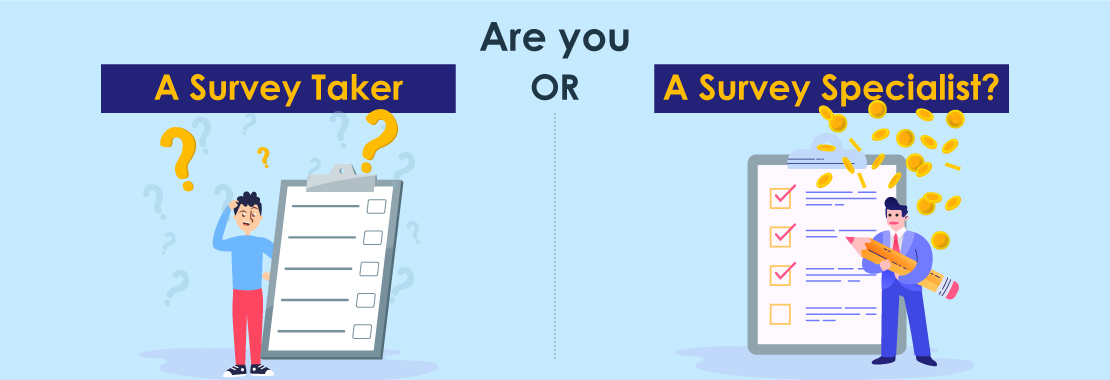
So there you have it! You are now a Zippy Opinion certified expert on those tricky survey terminologies that once confused you to bits!
Now that you’re a wizard at survey terminologies, all you have to do is take surveys for money through Zippy Opinion. If you aren’t already a member, here’s how you go about it-
- Head to Zippy Opinion
- Click on ‘Join Us’
- Enter your details and Register
- Verify via your email ID
- Attend Surveys
- Earn Rewards!
It is completely free to join us. We charge ZERO registration fees. Sign up to have a hassle-free experience with us.
Furthermore, we also have a Zippy Opinion community platform within your account ready and waiting for you to get in touch with your fellow Zippians and earn even more rewards! Here are a few easy steps on how to go about that if you’re already a member-
- Log in to Zippy Opinion
- Click on ‘Community’ from the Navigation bar
- Welcome to Zippy Community
It’s like being a ninja. Not everyone will do it. But everyone should cuz it’s so cool! :O
Try checking out other articles and blogs on our website to find out about how to make money online fast and earn rewards quite easily through Zippy Opinion and about all the rewards and bonuses we offer and get paid from surveys.
FAQs
I want to SIGN UP on Zippy Opinion. How do I do it?
Just follow this link – – – ->> https://us.zippyopinion.com/signup follow the steps laid out and that’s it. We’re Free, safe and most of all the most reliable as we all know. I read that I will get points, not money.
Is there any membership rules I should know about?
The main principle for membership and the way we treat our members are based on honesty and authenticity. We ask our members to answer our surveys honestly. With our quality checks in place, we ensure that surveys have been answered in an appropriate time, and sufficiently well. Members who do not follow these simple principles will risk having their account deleted and losing their reward(s).
I've not received my confirmation email to activate my account. Why?
There are a variety of reasons for this to happen. The email may still be in transit. Depending on internet traffic, it can take a couple hours for emails to arrive. This is more likely to happen around holidays and peak sending times. Ensure that you have given the correct email – no spaces or misspelling. Please check your junk folder and ensure that your email is not using anti-junk software to block any email addresses. If you still have not received an email, navigate back to the registration page and re-enter your email to prompt another confirmation mail.
 USA
USA INDIA
INDIA